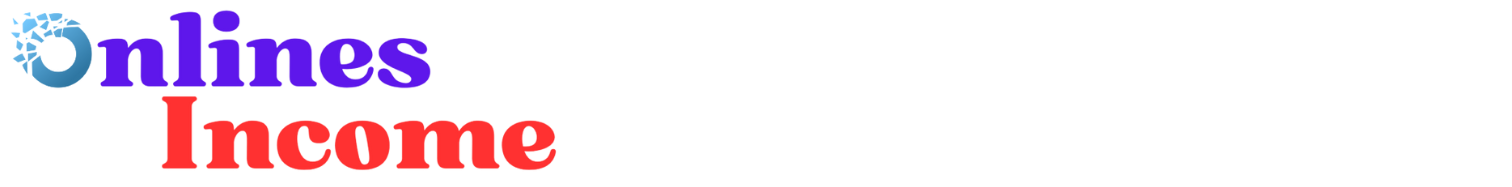Are you looking to create a YouTube account without having to link it to a Gmail address in 2024? As YouTube evolves and user preferences diversify, the platform has adapted to offer users the flexibility of creating accounts through various email services, broadening its accessibility. While traditionally, YouTube necessitated a Gmail account for sign-up, recent modifications in their system allow for a more versatile approach to registration. Here, we present you with a comprehensive guide on how to set up a YouTube account without the requirement of a Gmail address in 2024.

Step-by-Step Guide to Creating a YouTube Account Without Gmail
Choosing an Alternative Email Service
To embark on this journey, ensure you have a non-Gmail email address ready for the creation of your YouTube account. Platforms like Outlook, Yahoo, or any other email service that YouTube supports will work seamlessly in this process.
Navigating to YouTube’s Sign-Up Page
Access YouTube’s official website and look for the “Sign In” option. Click on it, then locate and select the “Create Account” button. This will initiate the account creation process.
Filling in Account Details
Enter your personal information as prompted in the respective fields. This will include your chosen email address, a secure password, and additional information such as your name, date of birth, and any other required details.
Verification and Security
YouTube will require email verification to ensure the authenticity of the provided email address. Follow the verification process as per the instructions sent to your chosen email account.
Customizing Your YouTube Channel
Upon successful account creation, you can personalize your YouTube channel by adding a profile picture, banner, and channel description. Make it unique and appealing to your potential audience.
Benefits of Creating a YouTube Account Without Gmail
Enhanced Accessibility
The ability to use non-Gmail accounts broadens accessibility, catering to users who prefer other email services for their online activities.
Separation of Identities
Creating a YouTube account without Gmail allows for a distinct separation between your YouTube presence and your email communications, giving you control over the platforms’ association.
Flexibility and Diversity
With the option to use alternative email services, users can choose platforms that align more closely with their preferences and needs, enhancing the overall user experience.
Considerations and Precautions
While the option to create a YouTube account without a Gmail address offers increased flexibility, it’s essential to be mindful of a few considerations:
Data Security: Ensure that your chosen email service provides robust security features to safeguard your account information.
Compatibility: While many email services are supported, it’s essential to ensure the selected email provider is compatible with YouTube.
Verification: Follow the verification process meticulously to avoid any disruptions in creating or accessing your YouTube account.
Conclusion
In 2024, YouTube has evolved to provide a more inclusive environment for users seeking to create accounts without the necessity of a Gmail address. This evolution enhances accessibility and caters to the diverse preferences of its users, allowing for a more personalized experience. By following the step-by-step guide and considering necessary precautions, users can easily create a YouTube account using their preferred email service.